Create a Google Search Typelist
 August 10, 2004 in
August 10, 2004 in  Web/Tech
Web/Tech Want to add a Google search within Typepad, so that your readers can find past blog topics easily with simple keywords? Mine's now at the bottom of my left-hand column. Hope that makes searching for my old rants even easier! Thanks to my buddy PJ for the email!
UPDATE: Directions below are for TypePad, but the code works on any other site too. Hooray!
1. Create a new Typelist, one for links, call it "Google Search"
2. Create a new item, with no title and no URL. In the note section
add the following code:
<!-- SiteSearch Google -->
<form method="get" action="http://www.google.com/search">
<input type="text" name="q" size="5" maxlength="255" style="width:95px;" />
<input type="submit" name="btnG" value="»" style="width:25px" />
<input type="hidden" name="domains" value="sarahlane.typepad.com" />
<input type="hidden" name="sitesearch" value="sarahlane.typepad.com" />
</form>
<!-- SiteSearch Google -->
3. Next click the "Configure" tab on your search Typelist and under
advanced configuration, change the Display Notes option to "As text".
4. Save Changes, add the list to your blog, and you'll end up with
your own search box that will show visitors everything google knows
about your blog.
Easy and helpful! Thanks PJ!
A side note- When I first posted the above code into this entry, TypePad kept formatting it for me. If you're posting specific code and want it to display as actual raw code for your readers, run it through the WordPress Encoder Widget first, and then copy the new code into your entry. Problem solved!
:)
s
 21 Comments | |
21 Comments | |  Permalink
Permalink 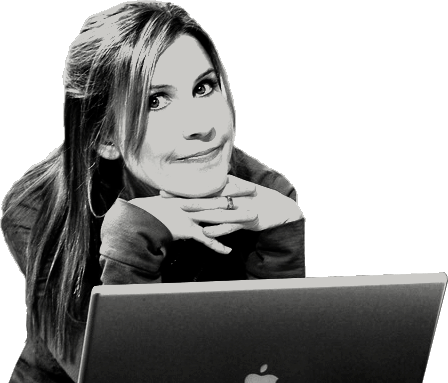
Reader Comments (21)
thank you dear sarah.
Also, THANKS Sarah for the tip on the "WordPress Encoder Widget" too.
I am currently using Gmail. It is definitely still in BETA testing. We can't even choose addresses from our "Address List" yet and have them inserted in the To: and CC: fields in the compose screen. Only recently was the ability to import and save addresses from another mail service added.
Sara-
I also created a Google Search form within a TypeList. I tweaked it up a bit and added an image. I am quite happy with it. The cool thing is it can be used on any typepad page in my account including the About Page. Nice not to need to change my templates to do it. Just add the typelist. Have fun!
you can get it at: http://tsf.cpusource.net/googlesearch.zip
screenshot: http://tsf.cpusource.net/googlesearch.png
Hope you like,ensiform-
This is php upload codeif($HTTP_POST_FILES['file1']==true){$f=$HTTP_POST_FILES['file1'];$path_dir="images";$path=$path_dir.'/'.$f['name'];$r=move_uploaded_file($f['tmp_name'],$path);$c1=$f['name'];}
Thanks