Fun With Firefox
 June 16, 2004 in
June 16, 2004 in  Web/Tech
Web/Tech Not only does the new 0.9 version of Firefox rock the house, but there's more to it than meets the eye. Mozilla's proud to have slimmed down the new download size to only 4.7 mb for Windows, but the truth is, this uncomplicated browser can be as fancy as your little heart desires.
The secret? Firefox extensions. With Firefox 0.9's new Extension Manager (Tools>Extensions), it's never been easier to keep track of your customizations. Plus, you won't pay a cent for any of them!!
Here are some of my faves:
1. IE View- adds an option to context menu to view in IE if something looks funky in FF
2. Googlebar- Like IE's Google Toolbar, but better
3. Adblock- Tired of ads on your favorite sites? Kill 'em with this tool. Slightly buggy on 0.9, but still worth it.
Want even more helpful extensions? Visit Texturizer.net's page for almost 200 fun ones. Keep in mind that some extensions may have been created before FF 0.9, so note the release date and any accompanying documentation before proceeding.
Also worth mentioning: After each extension install, you'll need to close all open FF windows and relaunch the browser to enable the extension. At one point I installed about 5 cool extensions before restarting my browser, and ended up being unable to launch FF because it was eternally "finishing installing extensions." After some cursing and a couple system restarts, I ended up having to launch FF in safe mode (Start>Programs>Mozilla Firefox>Safe Mode) and uninstalling all my extensions to get past the freeze-up and start over. Keep it simple and add 'em one by one, with a FF restart each time, to prevent such chaos for yourself.
Now that I'm totally converted to the Mozilla side, I'm obsessed with Firefox extensions. Please share your favorites in the comments section below... the more we all know, the more power we have.
:)
sarah
 61 Comments | |
61 Comments | |  Permalink
Permalink 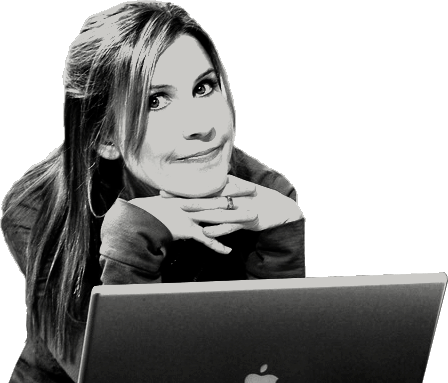
Reader Comments (61)
Love your show and your tips. However, I am having trouble with Firefox extensions...
They're a total zero for me. I have tried several times to "install" various extensions (from http://texturizer.net/firefox/extensions/), restarting Firefox each time.
Nothing new ever appears, and "tools => extensions" always shows nothing more than the "DOM Inspector 1.0" that came with Firefox.
I think there's a step missing both from your explanation and from the texturizer web site's instructions (which I actually read). It's probably something so obvious that you didn't think you had to mention it.
Firefox 0.9.3 (Gecko/20040803)Win98+
Thanks
AUTOHIDE- for full on full screen browsing!AD-BLOCKIE VIEW
SUPER DRAG N GO-Drag a link or anything like a uri (e.g. "abc.com" ), and throw it to anywhere blank on the webpage to open the it in a new tab . TRULY A MUST HAVE!
TAB BROWSER PREFERENCESEnables enhanced control for tabbed browsing.
POP-UP COUNTCounts the number of blocked popups.
BG SOUND TO EMBEDAllow playback of BGSOUND tags in Firebirdsometimes its a bish that it doesnt do it automatically in FIREFOX while othertimes its vewy nice to not have background music automatically play. with this u just right click the page and can choose wether u wanna hear it or not.
IMAGE ZOOMAdds zoom functionality for imagesme tend to use this quite a bit. cause some pics are just too fuggin small to make out.
BROWSER UPTIME
GMAIL NOTIFIERA Gmail notifier that integrates into the browser's user interface.
DOWNLOAD STATUSBARView downloads in an auto-hide statusbarme prefer this over the built in Download Manager
QUICK NOTEA note taking extension with advanced features.
FIRESOMETHINGThis extension allows you to change the product name in various parts of the browser. Random name generation ensures perpetual humor.
STATUSBAR CLOCKDisplay the date and time in your browser's status bar.
DEEPEST SENDERPost to LiveJournal and GreatestJournal directly from Firefox with this extension
CHROME EDIT
A Simple User Profile File Editor.for advanced customizations.
- google pagerank status- weatherfox