Fun With Firefox
 June 16, 2004 in
June 16, 2004 in  Web/Tech
Web/Tech Not only does the new 0.9 version of Firefox rock the house, but there's more to it than meets the eye. Mozilla's proud to have slimmed down the new download size to only 4.7 mb for Windows, but the truth is, this uncomplicated browser can be as fancy as your little heart desires.
The secret? Firefox extensions. With Firefox 0.9's new Extension Manager (Tools>Extensions), it's never been easier to keep track of your customizations. Plus, you won't pay a cent for any of them!!
Here are some of my faves:
1. IE View- adds an option to context menu to view in IE if something looks funky in FF
2. Googlebar- Like IE's Google Toolbar, but better
3. Adblock- Tired of ads on your favorite sites? Kill 'em with this tool. Slightly buggy on 0.9, but still worth it.
Want even more helpful extensions? Visit Texturizer.net's page for almost 200 fun ones. Keep in mind that some extensions may have been created before FF 0.9, so note the release date and any accompanying documentation before proceeding.
Also worth mentioning: After each extension install, you'll need to close all open FF windows and relaunch the browser to enable the extension. At one point I installed about 5 cool extensions before restarting my browser, and ended up being unable to launch FF because it was eternally "finishing installing extensions." After some cursing and a couple system restarts, I ended up having to launch FF in safe mode (Start>Programs>Mozilla Firefox>Safe Mode) and uninstalling all my extensions to get past the freeze-up and start over. Keep it simple and add 'em one by one, with a FF restart each time, to prevent such chaos for yourself.
Now that I'm totally converted to the Mozilla side, I'm obsessed with Firefox extensions. Please share your favorites in the comments section below... the more we all know, the more power we have.
:)
sarah
 61 Comments | |
61 Comments | |  Permalink
Permalink 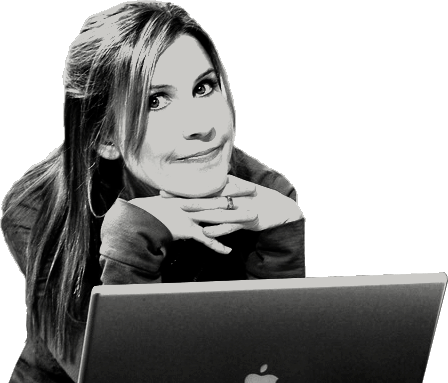
Reader Comments (61)
They are lots to choose from, and they are very easy to add!
1) In the extensions directory for your profile (usually c:\documents and settings\username\application data\mozilla\firefox\profiles\default.xxx\extensions), find the 'extensions.rdf' file and open it with your favorite text editor (*note: wordpad works better than the standard windows notepad, due to the file's character encoding).
2) Find each line in the file that reads:
em:toBeInstalled="true"
and change "true" to "false".
3) Save the file, and start up Firefox again (it should work this time).
4) Go to the extensions manager, uninstall the problematic extensions (they're the ones that only list the extension's name, no detail info underneath), and re-install them one at a time, restarting the browser in between each one.
- Adblock (natcherly)- Configuration Mania (gives easy access to a bunch of fun hidden Firefox preferences that you would normally have to edit configuration files to change)- Single Window (makes any link that would normally open in a new window open in a new tab instead, unless launched by a javascript command)- MiniT (lets you change the order of tabs via drag & drop)- TabX (puts an 'X' icon on each individual tab to close it, instead of just the one *waay* at the end of the tab row)- Undoclosetab (self-explanatory - very handy if you accidentally close a tab and have no idea what the URL for the page was or how you got to it before)
MiniT, TabX and Configuration Mania aren't on the official list yet, but are at the texturizer.net site and work perfectly w/ 0.9. Undoclosetab is on the official list, but as of this post the version there is an old one (20040529) and doesn't install correctly on 0.9, I'd recommend getting the newer version (20040615) at the texturizer.net site instead.
Chatzilla 0.9.64aPopupcount 0.2.5Download Manager Tweak 0.4.3Adblock .5
And the Dom inspector that came with it.
I also have
Newegg searchAstalavista SearchAmazon DVD SearchAmazone Book Search.
How did I ever use IE?
Thank god for IE ;)
Check out this list for 0.9 compatible extensions:
http://forums.mozillazine.org/viewtopic.php?t=79512
-Spike
Thank you SARAH for the tips! Great article
Also, I have adblock,sort bookmarks (yea!), and you should REALLY try the IJunior Candy Theme.
Yeah, there's a few weird quirks with FireFox, but it seems to be much improved over .8 . I normally used MyIE2, but this may be my new fav.
My 2 cents
Unfortunately, neither is my absolute favourite extension: EditCSS. This puppy, when invoked by either a right click context menu or keyboard shortcut, opens a sidebar which contains the CSS for the site you are looking at. You can then make changes to the CSS and see it reflected immediately in the display of the page.
Great for learning about CSS, and if you're designing your own page, you have a live preview of all your changes in real time. When you're satisfied with the result, you simply copy and paste from the sidebar into a text file, and upload that as your site's style sheet.
There's also an automatic bookmark backup extension that comes in very handy if FireFox accidentally fouls up your bookmark file, as I have had several of the previous versions do on occasion.
Paul
BugMeNot For the NYTimes and othershttp://texturizer.net/firefox/extensions/#bugmenot
It takes the word "FireFox" in all of your browser windows and changes them to other word combinations based on a list of words in the extension. You can even add your own and customize it yourself! Right now I'm surfing on "Mozilla SuperSpider." My favorite was "Mozilla LightningPony."
It was made because the dev team keeps changing the freekin name. ;) Regardless, Firefox really is the holy grail of browsers-I haven't tried another one yet that can hold a candle to it.
right now i'm surfing on this cool new browser called This Friggin Starbunny. tic.
I downloaded Firefox and Thunderbird on your recommendations and I have to say I can't be more pleased--THANK YOU! The only time I run IE now is for Windows Update.
I've been downloading extensions slowly--right now I'm running Adblock and Deepest Sender and love both of them.
Open source is definitely the way to go!
Thanks again!
Another great extension to complete your Firefox experience is User Agent Switcher by Chris Pederick. The User Agent Switcher extension for Mozilla Firefox and Mozilla adds a menu to switch the user agent of the browser.
This will allow you to enter all of those pesky web sites that require you to use Internet Explorer to enter.
Yes I feel the same way! I love FF, and HATE IE, and only use it for updates to XP. I heard about it from TSS. My first post here Sarah, thanks for the great blog to read!
Probably the best extension for Firefox hands down.
All-In-One-Gestures is also really cool - in that you can move your mouse around and create different functions - for example, left dragging with the right button held down will go back a page... dragging right will go forward.. and you can customize everything.. VERY cool.
Happy Surfing, yo' ;)