Windows Tweak: Remove Desktop Icon Titles
 October 22, 2004 in
October 22, 2004 in  Web/Tech
Web/Tech Have you ever tried to completely remove the titles under your desktop icons? With certain Windows icons like “My Computer” and “Internet Explorer”, a simple rename using a single spacebar keystroke will do the trick, but not with most of your other programs. They need an actual name, and will revert back to their originals if you try to remove them completely.
Today’s tweak is a great trick that replaces text you can read with text your computer does not display. Windows will not let you name an icon with a single spacebar entry, but it will let you use the ASCII code for a space, which is 0160.
Here’s how you do it:
1. To rename your icon, right-click and choose Rename.
2. Erase all text.
3. Make sure the NumLock key in on. Hold down the Alt key while typing 0160 on your number pad.
4. After typing in 0160, let go of the Alt key. You’ll see a blank space inserted with your cursor.
5. Press Enter to save the new name.
This method gets more complicated when you want to remove the text of multiple icons. Since Windows still needs each icon to have a unique name, the above instructions should only work for one icon. A solution is to enter the ASCII code following directions 1-5, then repeating steps 1-5 again within the same icon (which will move the cursor two spaces). As long as each icon has a different “name”, you’ll get the same results.
I recommend this tweak for anyone who likes a simple, clean desktop free of any unnecessary clutter. Of course, not having too many icons is a plus or you run the risk of forgetting what they all mean.
 79 Comments | |
79 Comments | |  Permalink
Permalink 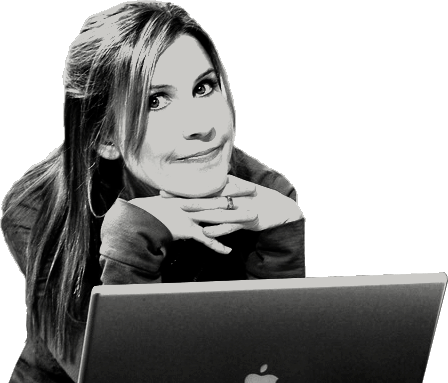
Reader Comments (79)
http://www.chadwilliamson.net
- Brian Pope
That is cool. I like my desktop at home with only My Computer and Recycle Bin on it. I hate going to work and people have loaded up my mac desktop with a zillion unorganized things everywhere.
As for the icon. Sarah was saying you need to do 0160 twice for the next icon. That would give it two spaces which would esentially be different than 1 space. Good luck and thanks for the tip sarah (even though I dont use this one, It's still nice to know and play).
Ps After using this little hack I presume you can then use another little hack to make your icons closer together to fit more icons. Not sure where I saw it but I think there's this ability in some tweaking programs. I'll try to find a how to link to do it manually via registry. If anyone knows what im talking about and has a link please post.
You kept telling people to send email to thescreensavers@g4techtv.com. That's pretty hard when the g4techtv mail server keep's saying that thescreensavers@g4techtv.com is not a valid address. I checked the website and that is supposed to be the right address.
This is the error I got:
This message was created automatically by mail delivery software.
A message that you sent could not be delivered to one or more of itsrecipients. This is a permanent error. The following address(es) failed:
thescreensavers@g4techtv.comunrouteable mail domain "g4techtv.com
Just thought you might like to know.
If you have TweakUI (which everyone should), you can get rid of the "Recycle Bin" name by going into the Desktop tab in TweakUI and using Sarah's tip to rename the RB. Worked for me at least.
xoxoMB
Easier way to REMOVING ICON TITLES
Icons that exist on the desktop by renaming the title with a special code ([Alt]0160). The technique only worked for one desktop icon. After that you receive the error message: Cannot rename: A file with the name you specified already exists. Specify a different filename. The reason that you receive an error message is that the original technique is designed to work only for the standard desktop icons, i.e. My Computer, Network Neighborhood, Internet Explorer, etc. It doesn't work on shortcuts that you place on the desktop. However, I did discover that you can apply this technique to shortcut icons on your desktop.
Solution 1: If you have multiple shortcut icons on the desktop, you can use this technique by stringing together multiple [Alt]0160 codes. For example, the first shortcut would be renamed with [Alt]0160, the second one as [Alt]0160[Alt]0160, and so on. (Be sure that you release the [Alt] key in-between each code)
Solution 2: If you have multiple shortcut icons on the desktop, you can successively add more spaces after each [Alt]0160 code. For example, the first shortcut would be renamed with [Alt]0160, the second one as [Alt]0160[Space], the third one as [Alt]0160[Space][Space], and so on. (Be sure that you release the [Alt] key before you press the [Space] bar)
While both of these techniques provide a solution, the second technique is actually better because it doesn't make the special blank character any larger. Speaking of the special blank character, many of you stated that the special blank character is visible through your wallpaper. That's because the special blank character takes on the color assigned to the desktop in the Display Properties dialog box's Appearance tab and that color will always appear on top of the wallpaper just like the text background.
However, if you really want to make your desktop icons appear to stand alone, remove your wallpaper, or select a small image and center it on your desktop. When you do, the special blank character will disappear into the background. Keep in mind that when you select the icon the special blank character will be visible. Another thing to keep in mind is that you must hold down the [Alt] key as you type the special code on your keyboard's numeric keypad. Many laptop users stated that you don't have a numeric keypad on your laptop. However, all laptops do have a "virtual" numeric keypad that is accessed by holding down a special function key and pressing the specially labeled keys. (See your laptop's manual for more information on your virtual numeric keypad).
Jeff, thanks for clarifying.
:)s
In other words the MENU on the RESULTS PAGE HEADINGS! is the very light baby blue which makes it very hard to focus on it?
First of all you ROCK and I enjoy you on The Screensavers, I remember a tweak where you can change your IE Dispaly at the top, but have forgotten to do this to change it to something else can you help..With all the recent changes at G4 I hope you and Kevin stay at the show forever, I have learned sooo much fromyou guys !!! Keep up the great workTake it easy
Tu
start the hp web folder wizard by double clicking the icon... press next a few times and then hit: NO to stop the icon from being displayed on your desktop.
Has anyone came up with an answer for the text background changing from transparent to a solid color ? If so please email me or post, Thanks !!!
But can anyone PLEASE let me know how to get rid of the background colour under the icon text. It used to be nicely transparent until I did something completely unrelated and then it changed!PLEASE HELP!!!
a