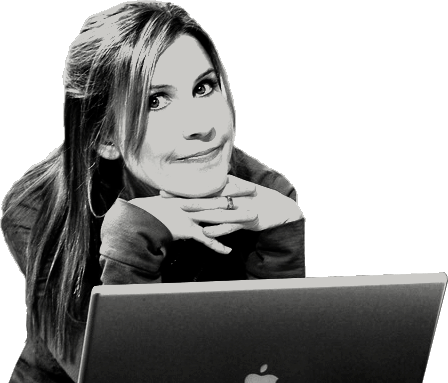Hack Your XP Login Screen
 June 3, 2004 in
June 3, 2004 in  Web/Tech
Web/Tech If you're really into bland stuff, the default Windows XP login screen is right up your alley. But I want my computer to greet me with gusto, so I have some serious plans for my own login screen. As far as I'm concerned, that dull default XP password-prompter has got to go.
On tonight's episode of "The Screen Savers" I'll show you how to turn that yawn-inducing XP login screen into a devil-may-care thrill ride of customizable excitement! For free! Can I get a what-what from my peeps in the back of the club?
Back up your files first
To change your XP login screen, you need to make changes to a file called "logonui.exe," which you can find in the c:\windows\system32 folder. Before you do anything, make a copy of logonui.exe in your System32 folder and rename it "logonui.bak."
If you don't see logonui.exe in your System32 folder, perform the following magic trick.
1. Go to Tools > Folder Options.
2. Select the View tab.
3. Under the Advanced Settings header, make sure the button is selected next to "Show hidden files and folders." Also make sure the box is unchecked next to "Hide protected operating systems files."
Once you've located the file, open logonui.exe in your favorite resource editor. If you're still looking for a resource editor, I recommend Resource Hacker or ResBuilder.
Once you open logonui.exe in a resource editor, you'll see the breakdown of bitmaps and text info associated with the file. As you can see, there are a lot of individual images to edit.
Now you've got two options.
Option No. 1: the hard way
You can build your own login screen from the ground up by creating your own images to replace the default bitmaps. Once that's done, you can save the file as a new executable with a name such as "new_logonui.exe."
I went over this process in my Hack Your XP Boot Screen Windows Tweak, so visit that page for a step-by-step tutorial.
Option No. 2: the much, much easier way
If you don't want to go through all those steps, use a premade login-screen theme!
You can download them from a variety of online sources, but my favorite is ThemeXP. Click the Logins link in the left navbar for thousands of login-screen choices.
Once you download the Zip file and unzip it, select the executable (.exe) file. You replace the original logonui.exe file with this file. You can further edit this new file with your resource editor, if you want to.
Finalizing your new login screen
However you decide to edit logonui.exe, you'll need to save your changes by overwriting it with your new file. Just restart in safe mode with command prompt.
1. Reboot your machine and press F8 before your boot screen kicks in. This will bring up a menu screen with a choice called "Safe mode with command prompt." Select it and press Enter.
2. Log in as administrator.
3. At the command prompt, type "cd c:\windows\system32" (without the quotes) and press Enter.
4. At the command prompt, type "copy new_logonui.exe logonui.exe" (no quotes) and press Enter. Make sure you use the actual name of the new logonui.exe file.
5. At the command prompt, type "yes" (no quotes). Press Enter to overwrite the original file.
6. At the command prompt, type "shutdown -r" (no quotes). Pressing Enter will then restart your computer.
Now when you boot up, you should see your new settings! Take that, boring old login screen!
Ah, the joy of absolute power.
Love,
Sarah
 68 Comments | |
68 Comments | |  Permalink
Permalink