Hack Your XP Boot Screen
 June 9, 2004 in
June 9, 2004 in  Web/Tech
Web/Tech Maybe you really like the "Windows XP Pro/Home" screen that appears when WinXP boots up, but I doubt it. Jeez. You know what OS you run. You know Microsoft made it. Does it really need to remind you at every startup? No. Allow me to show you how to make the currently obvious (and boring) boot screen say whatever you want. You have two options.
1. Use a boot screen changing program that walks you through the process.
2. Hack your boot screen.
Boot screen programs
I really like Stardock's BootSkin, a free program that works with Windows 2000/XP. Plus, you don't have to mess with the Windows kernel, which can really suck if you do something wrong. I like another good program called Screen Booty even better. It works with Windows 95/98/ME/2000/XP, but you'll need to pay $18 when the 60-day free trial period ends.
Hacking = more fun
I never like doing things the easy way, so I'm going to explain how to hack your WinXP boot screen by modifying the Windows kernel in Resource Hacker. Modifying the kernel is really risky, and if you mess things up, Windows may not even start. Please be careful. No, onto the danger! Start by getting the tools you need.
Every smart Windows tweaker needs Resource Hacker. Download it.
You'll also need an image editor that can import palettes such as Photoshop or Paint Shop Pro. I'm using Paint Shop Pro's free trial edition.
The step-by-step
1. Locate ntoskrnl.exe in your \Windows\System32 folder. You might have to unhide the folder.
2. Make a copy of your ntoskrnl.exe and rename it ntoskrnl.bak for backup safety.
3. Launch Resource Hacker and open ntoskrnl.exe.
4. In the left hand you will see a list of resources to edit. Open the first tree called Bitmaps and you'll see numbers 1 through 12. The Windows XP Pro bitmaps are numbers 1, 8, and 10. Windows XP Home bitmaps are numbered 1, 7, and 9. The bitmaps are slightly different shapes and sizes based on the graphics and text for each. In this tutorial we'll work with Windows XP Pro. If you use Home, substitute the numbers for your OS.
5. Select No. 1. The bitmap will appear completely black, but it really isn't. For some reason Microsoft removed the color palette from the logo to another location in Windows XP. We'll fix it later in our image editor.
6. Go to the Action Menu and choose "Save Bitmap." You can save the bitmap wherever you want, but remember where you put them for later. Repeat this process for numbers 8 and 10.
7. Open your image editor (my steps are for Paint Shop Pro 8, but you Photoshop experts can go that route). Open all three of your saved bitmap images. When opened, they should appear totally black.
8. We'll have to import the palette to see the actual images. Save the following file to Program Files\Jasc\Paintshoppro\Palettes.
Download Paint Shop Pro Color Palette
Side note: you might need to right-click and "Save Target As" if your browser tries to open the file as a bunch of numbers. Make sure you rename the file with the extention ".PSPpalette" if that's not the extention by default.
9. In Paint Shop Pro, make sure the bitmap 1 window is active and press Shift + O to import your palette. If you have multiple palettes available, select your new one to import the colors used in the original boot screen.
Important: Make sure to select Maintain Indexes in the bottom options before importing. If you've already got all three images open at once in your canvas, you will need to apply the palette to bitmaps 8 and 10 as well with the steps above to make the images visible.
10. Modify the bitmaps however you like and save them over the existing bitmaps 1,8, and 10. They will make up your new boot screen.
11. Open Resource Hacker again, and reopen the ntoskrnl.exe. Under the Action menu, choose "Replace Bitmap." Select Bitmap to Replace for bitmap 1, then click "Open file with new Bitmap" and find your edited image. Click replace. Follow the same steps with bitmap 8 and 10.
12. Once you replace all 3 bitmaps, choose Save As and save your new ntoskrnl.exe to a directory other then the system32 directory. You don't want to overwrite the original while it's in use. Saving it to your desktop is fine.
13. You have the option to test out your new boot screen before totally overwriting the original. First, name your new ntoskrnl.exe something different (like ntsarah.exe). In boot.ini, locate this string:
multi(0)disk(0)rdisk(0)partition(1)\WINDOWS="Microsoft Windows XP Professional" /fastdetect
Add a line just above it with this string:
multi(0)disk(0)rdisk(0)partition(1)\WINDOWS="My new boot screen" /fastdetect\kernel=ntsarah.exe (or whatever you named your new ntoskrnl.exe)
Now, move your new and renamed ntoskrnl.exe back into your system32 folder. This will allow you to choose which kernel you boot into before Windows starts.
Now go ahead and restart. When you get to the prompt, choose "My new boot screen" and see if you like it. If you're happy, go back into boot.ini and delete the string you added.
14. You don't want to keep multiple booting options in your boot.ini. When Windows has critical updates or other updates it needs to install on your system, it only updates what it considers the original kernel, the ntoskrl.exe. Basically, you want to overwrite the original ntoskrnl.exe file so you only have one copy in the System32 folder. Remember, you did make a backup of the true original before at the very start of this exercise, so you can always revert back if you absolutely have to.
In order to overwrite properly, Windows File Protection makes you reboot into safe mode (reboot and hit F8 before the boot screen appears). You could also boot off a DOS bootdisk to overwrite the original ntoskrnl.exe in the System32 folder. Once you overwrite the file, reboot. Your new screen should appear!
If you're still with me, I commend you. I found this exercise really fun. Hopefully you did too.
XO,
Sarah
 95 Comments | |
95 Comments | |  Permalink
Permalink 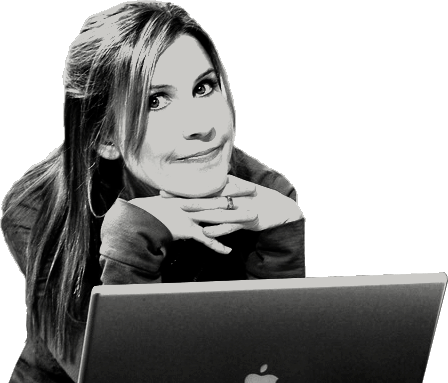
Reader Comments (95)
wil storrey
wil storrey
aj
Please email me the answer at emoryvincent@yahoo.com
-Millicent
click on the "Windows 2000 FAQ Web site" link...unpack the file to u're psp palette-map and use the16.pal file...
Goodluck pplzzz.
I`m running 'Home Edition' on my laptop with SP2 and it worked fine with me.
(Problem:-> Windows wont start).This issue may occur if the Boot.ini file is missing, damaged, or contains incorrect entries.
[RESOLUTION]To resolve this issue, start the computer from the Windows XP CD, start the Recovery Console, and then use the Bootcfg.exe tool to rebuild the Boot.ini file. To do this, follow these steps:
1. Configure the computer to start from the CD-ROM or DVD-ROM drive. For information about how to do this, see your computer documentation, or contact your computer manufacturer.
2.Insert the Windows XP CD-ROM into your CD-ROM or DVD-ROM drive, and then restart your computer.
3.When you receive the "Press any key to boot from CD" message, press a key to start your computer from the Windows XP CD-ROM.
4.When you receive the "Welcome to Setup" message, press R to start the Recovery Console.
5.If you have a dual-boot or multiple-boot computer, select the installation that you have to use from the Recovery Console.
6.When you are prompted, type the administrator password, and then press ENTER.
7.At the command prompt, type bootcfg /list, and then press ENTER. The entries in your current Boot.ini file appear on the screen.
8.At the command prompt, type bootcfg /rebuild, and then press ENTER. This command scans the hard disks of the computer for Windows XP, Microsoft Windows 2000, or Microsoft Windows NT installations, and then displays the results. Follow the instructions that appear on the screen to add the Windows installations to the Boot.ini file.
For example, follow these steps to add a Windows XP installation to the Boot.ini file:
a.When you receive a message that is similar to the following message, press Y:Total Identified Windows Installs: 1
[1] C:\WindowsAdd installation to boot list? (Yes/No/All) type Yes.
b.You receive a message that is similar to the following message:
Enter Load IdentifierThis is the name of the operating system. When you receive this message, type the name of your operating system, and then press ENTER. This is either Microsoft Windows XP Professional or Microsoft Windows XP Home Edition.
c.You receive a message that is similar to the following:
Enter OS Load optionsWhen you receive this message, type /fastdetect, and then press ENTER.
Note The instructions that appear on your screen may be different, depending on the configuration of your computer.
9.Type exit, and then press ENTER to quit Recovery Console. Your computer restarts, and the updated boot list appears when you receive the "Please select the operating system to start" message.
I need to know, plz!!!
Thanx a HUGE lot!!!!
Thx for the start button trick though!!
ntoskrnl.exe is only one of the four possible kernel choices (dependant on memory/processor.)
Check The MSFN.ORG Site For A Real Guide.
No Probs,T
Many ThanksJoDo
now when i boot my system the desired boot screen is coming but soon after it get restarted...
plz tell me how can i get in to XP
FOR ANYONE WHO CANT DOWNLOAD THE PALETTE FILE....
-----------------------------------------------------------
If you cant download the PSP palette file, you can make your own fairly easy. If you take a look at the default file, it has a list of colors listed in (R,G,B). Go to:http://msdn.microsoft.com/library/default.asp?url=/library/en-us/dv_foxhelp9/html/124bcd5c-2771-419c-9518-64009bbb7e00.asp
These are the 16 colors in a 16bit palette.
To create your own palette, open notepad and paste the following:
JASC-PAL010016255 255 2550 255 255255 0 2550 0 255192 192 192128 128 1280 128 128128 0 1280 0 128255 255 00 255 0128 128 00 128 0255 0 0128 0 00 0 0
For explanations, email me @ Shadowedsniper@gmail.com
windows.pspPalette in palette folder.
-Dr3w
-dr3w
now its like AOTS and it sucks balls.
Another one got caught today, it's all over the papers."Teenager Arrested in Computer Crime Scandal", "HackerArrested after Bank Tampering"...
Damn kids. They're all alike.
But did you, in your three-piece psychology and 1950'stechnobrain, ever take a look behind the eyes of the hacker?Did you ever wonder what made him tick, what forces shaped him,what may have molded him?
I am a hacker, enter my world...
Mine is a world that begins with school. I'm smarter thanmost of the other kids, this crap they teach us bores me...
Damn underachiever. They're all alike.
I'm in junior high or high school. I've listened to teachersexplain for the fifteenth time how to reduce a fraction. Iunderstand it. "No, Ms. Smith, I didn't show mywork. I did it in my head."
Damn kid. Probably copied it. They're all alike.
I made a discovery today. I found a computer.
Wait a second, this is cool. It does what I want it to.If it makes a mistake, it's because I screwed it up.
Not because it doesn't like me...Or feels threatened by me...Or thinks I'm a smart ass...Or doesn't like teaching and shouldn't be here...
Damn kid. All he does is play games. They're all alike.
And then it happened. A door opened to a world rushingthrough my phone line like heroin through an addict's veins,an electronic pulse is sent out, a refuge from the day-to-dayincompetencies is sought... a board is found.
"This is it... this is where I belong."I know everyone here... even if I've never met them, nevertalked to them, may never hear from them again... I know you all.
Damn kid. Tying up the phone line again. They're all alike.
You bet your ass we're all alike... we've been spoon-fed babyfood at school when we hungered for steak... the bits ofmeat that you did let slip through were pre-chewed and tasteless.We've been dominated by sadists, or ignored by the apathetic.The few that had something to teach found us willing pupils,but those few are like drops of water in the desert.
This is our world now... the world of the electron and the switch,the beauty of the baud. We make use of a service already existingwithout paying for what could be dirt-cheap if it wasn't run byprofiteering gluttons, and you call us criminals.We explore... and you call us criminals. We seek after knowledge...and you call us criminals.
We exist without skin color, without nationality, withoutreligious bias... and you call us criminals. You build atomicbombs, you wage wars, you murder, cheat, and lie to us andtry to make us believe it's for our own good, yet we're the criminals.
Yes, I am a criminal. My crime is that of curiosity. My crime isthat of judging people by what they say and think, not whatthey look like. My crime is that of outsmarting you, somethingthat you will never forgive me for.
I am a hacker, and this is my manifesto. You may stop this individual,but you can't stop us all...
After all, we're all alike. here is the site:http://www.geocities.com/carail666/