Hack Browser Titles in IE and Firefox
 June 9, 2004 in
June 9, 2004 in  Web/Tech
Web/Tech This is a perfect tweak for those of us who love to put our own original stamp on things. In this case, it's our Internet Explorer or Firefox browser title. Allow me to clarify: when you open up your browser window, the upper left corner displays the current page, followed by "Microsoft Internet Explorer" or "Mozilla Firefox". Follow my directions to make it say whatever you like. I've tested this tweak successfully on XP and Win98 systems.
Steps for IE
<warning> Before you mess with the registry, please back it up so that if you make a mistake, you don't get screwed. </warning>
1. Open up Regedit (Start>Run>Regedit).
2. Navigate to this string: HKEY_CURRENT_USER\Software\Microsoft\Internet Explorer\Main
3. Create a new string value (Right-click "Main" key folder, select New>String Value).
4. Rename the value "Window Title" without the quotes (Right-click value, choose Rename).
5. Right-click "Window Title" and choose Modify. In the value data section, type your title of choice. Mine says "Elect Sarah in 2004!"
6. Now, launch a new instance of IE and marvel at your clever changes!
Steps for Firefox 0.9 and up
Wouldn't you know it... there aren't really any complicated steps to do this. Just download an extension called Titlebar Tweaks and you'll be good to go.
:)
s
 21 Comments | |
21 Comments | |  Permalink
Permalink 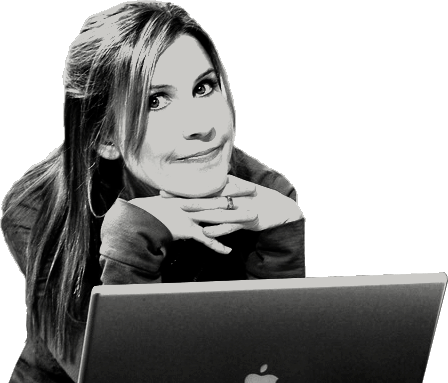
Reader Comments (21)
Sarah I am trying to edit Aol Instant Messanger's 200 buddy limit. It's not working? Any advice? BTw I used regedit and went to Max Buddies Type: REG_DWORD Data 0x000000c8 (200)
I tried changing this but nothing happens...
I bet it still says "Google - I love you, 'Susie'!" every time she loads her home page...
By the way my IE now says Mikro$suks Crippled Browser. Firefox is definitely the way to go.
Thanks heaps
Help me!!!!!
Help me please...
boogster -x0x0-
(Replace the + signs with > and <)
1. Download the Extension.
2. Decompress it (you can use Winzip, Unrar, whatever).
3. Open the file "install.rdf" with Notepad. The file is inside the folder you created to decompress the Extension.
4. Look for this line: "+em:maxVersion+2.0.0.*+/em:maxVersion+*" THAT'S the 'maxVersion' thing these guys are referring to.
5. Change '2.0.0' to the version of Firefox you're using.For example, I was using 3.0.1 at the moment of writing this, so... yes, you guessed right, change it to: '3.0.1'.It should look like this now: +em:maxVersion+3.0.1.*+/em:maxVersion+
NOTE: I GUESS if you just change it to '3.*' would be enough to make it work in any Firefox version 3.x, but I'm not sure, didn't try that, I have it working now so I don't plan to try it for now. you can go ahead and give it a shot.
6. Now compress the folder again, if you can add the extension '.xpi' at the moment of compressing, or, just compress it and then via Windows Explorer change the extension from .zip or .rar (or whatever extension your compressor uses) to '.xpi'.
7. In Firerfox 3 go to File + Open File and locate the new Extension, install it, restart, and voilá!
Good luck.